Business process
In this process buyer requests quotation for supply of a material to different vendors .Then he compares to find the best source of supply by evaluating the responses or quotation of the releavant vendors .The accepted quotation is then converted into a purchase order and rejection letters are sent to the vendors whose quotation were rejected.
Important TCodes or Quotation for procurement
TCode Transaction text
ME41 Create Request For Quotation
ME42 Change Request For Quotation
ME43 Display Request For Quotation
ME44 Maintain RFQ Supplement
ME45 Release RFQ
ME47 Create Quotation
ME48 Display Quotation
ME49 Price Comparison List
ME4B RFQs by Requirement Tracking Number
ME4C RFQs by Material Group
ME4L RFQs by Vendor
ME4M RFQs by Material
ME4N RFQs by RFQ Number
ME4S RFQs by Collective Number
Process flow
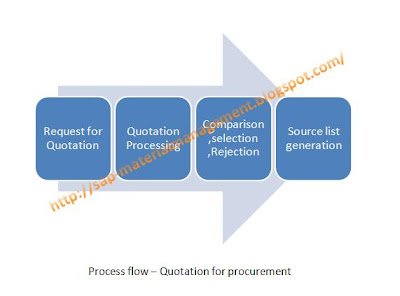
Process flow in details
• Creating request for quotation
1. Use traction ME41 to create the RFQ.
2. On the create RFQ screen make the following entries and then press enter.
• RFQ type – AN
• Language key – EN
• RFQ date – Today’s date
• RFQ Deadline Date – A date before delivery date
• Purch. Organization – Enter the Purchasing Organization (e.g. 0001)
• Purchasing group – Enter the purchasing group (e.g. 001)
(If you want to create the RFQ with reference to a purchase requisition, in ME41 transaction click on the “Reference to PReq” button and give your Purchase Requisition number.)
3. Now in the “Create RFQ: Item” Overview screen enter the details and press enter.
• Material – Material number for which you want to send RFQ
• Quantity – Any quantity ( e.g. 10)
• Delivery date – enter a date after the RFQ deadline date
• Plant – Give the plant no. ( e.g. 0001)
4. Now click on the Header Details (the cap button) or press F6
• Now in the “Coll. no.” field give any number in order to track multiple RFQs ( for
example enter Z0_01)
• Now click on “Vendor address” button or press F7. Give the vendor no. there . For one
time vendor give the address too .
• Now save the the RFQ and note down the RFQ number (displayed at the botton of the screen )
5. Repeat the steps 1 to 4 to send the RFQs to different vendors.
• List Requests of quotation (Optional)
In this step you can display the RFQs created in the previous step.
1. Run transaction ME4S
2. Enter the following data and press the button execute or press F8
• Collective number – enter previously given collective no. ( e.g. Z0_01)
• Purchasing organization – Enter the purchasing organization (e.g. 0001)
• Scope of list – ANFR ( RFQs with collective number)
• Purchasing group – Enter the purchasing group ( e.g. 001)
3. Here you can check the list .To check in more details select one line here double click on it .
• Maintain Quotation
In this step after getting the answers from vendors we maintain the quotation.
1. Run transaction ME47, give the quotation number and press enter.
2. Now in the “Maintain Quotation: Item Overview “ screen enter the net price in net price field and save it. ( To enter other condition types such as surcharge , freight cost , discount ,select the line and then click on the “Item Conditions” or press Shift + F6 and maintain it before saving)
3. Repeat step 1 and 2 to maintain other RFQs.
• Comparing, selecting and rejecting vendors
After maintaining all the necessary quotation we compare the quotations here .
1. Run transaction ME49
2. In the “Price Comparison List” screen enter the following data.
• Purchasing organization -- Enter the purchasing organization (e.g. 0001)
• Collective RFQ -- enter previously given collective no. ( e.g. Z0_01)
• Select “Determine Effective Price” and execute by pressing F8.
3. On the “Price Comparison in Currency XXX “ screen select the column of your favorite vendor and then click on the button “Maintain Quotation “ or press F2.
4. On the “Maintain Quotation: Item Overview “ screen, select the line items and click on “Item details “or press F2.
5. On the “Maintain Quotation: Item xxxxx” screen, under the Quotation Data section in the Info Update field, enter B (if you want for all plants select C) and choose Save.
6. Now if no updation is required or if you have already updated the Quotation save it and return to Price Comparison List.
7. Now to reject the other vendor select the column of that vendor in the "Price Comparison List" screen and click on the button “Maintain Quotation “ or press F2.
8. Here at you can see a column R (Rejection Indicator), select the check box and save the quotation.
9. Repeat step 7 and 8 to reject more vendors.
• Creating Source list (Optional)
In this step we automatically create the source list.
1. Run Transaction ME05.
2. Enter the following data and press the button execute or press F8
• Material – Give the material number
• Plant – Enter the plant number
• Change the valid to and valid from date accordingly
• Uncheck the Test run
3. Select the respective line item and save.
awsome article dude.. :)
ReplyDelete生存乃是不斷地在內心與靈魂交戰;寫作是坐著審判自己。...........................................................................
ReplyDelete要保持更新呦,加油!!!期待你的新文章!!!.................................................................
ReplyDeletevery usefull article from anupam.thanks.why don't you cover more topics in mm?.it would be greatly appreciated
ReplyDeletedo you have any article for split valuation?
ReplyDelete2oakley sunglasses
ReplyDeleteboys north face jackets
michael kors handbags outlet stores
converse outlet
replica rolex watches
coach outlet
nike outlets
tods outlet
mbt
abercrombie & fitch
kevin durant basketball shoes
mont blanc mountain
wholesale nike
north face jackets clearance
hollister.com clothing
coach purses sale
fendi sunglasses
cheap nfl
the north face sale
coach factory
louboutin shoes
joes new balance outlet
canada goose coats
gucci belts
christian louboutin outlet
canada goose jacket sale
converse sale
gucci belt
ferragamo shoes sale
nike wholesale
north face clearance
fitflop shoes sale
abercrombie and fitch outlet
fitflops clearance
vans outlet
nike outlet store online
north face factory outlet
abercrombie store
ralph lauren extra 25 off
mbt shoes clearance
jordan 6
nike free 5.0
michael kors sale
north face women's jackets
1019hxt
Thanks for a great information in your blog. I have read all the post of your blog. Great work on sap mm training in chennai
ReplyDeleteInformative Content on SAP MM
ReplyDeleteWell explained content on SAP MM
ReplyDeleteGood Content on SAP MM
ReplyDeletezhengjx20160518
ReplyDeletepolo ralph lauren
lebron james shoes 13
ghd hair straighteners
adidas superstar trainers
louis vuitton purses
adidas running shoes
cheap jerseys
nike uk
celine bags
giuseppe zanotti outlet
louis vuitton outlet online
supra footwear
kate spade outlet
ray bans
louis vuitton handbags
polo ralph lauren
jordan 11
adidas originals store
toms shoes outlet online
hollister clearance
jordan 3s
ralph lauren outlet
coach factory outlet
nike air max
nike running shoes for men
ray ban sunglasses
toms shoes
oakley outlet
asics running shoes
michael kors outlet online
christian louboutin shoes
michael kors outlet online
cheap rolex watches
tory burch shoes
ray ban
nfl jerseys
polo ralph lauren outlet
copy watches
michael kors handbags
coach factory outlet online
the blog is very useful, interesting and informative. thank you for sharing the blog with us. keep on updating.
ReplyDeleteHadoop training in chennai
This type of post i find from past few days. Now i get it from your blog, thanks for sharing it...
ReplyDeleteSimple Finance Online Training in Hyderabad
| SAP FSCM Online Training in India
how PO can know which vendor and price after compare in ME49
ReplyDelete
ReplyDeleteAll are saying the same thing repeatedly, but in your blog I had a chance to get some useful and unique information, I love your writing style very much, I would like to suggest your blog in my dude circle, so keep on updates.
SAP training in Chennai
SAP FICO training in Chennai
Sap MM SD FICO ABAP BASIS Training in Chennai with Placement Assistance.
ReplyDeleteHi All, Reach Mr.Karthick for Best Quality SAP Training in Chennai with real time project assistance. Myself and my friends got training from the sample place. We can get basic level training from the same place. Any way in SAP we have to put more effects to get the job.
I recommended karthick is the best person for SAP Training in Chennai, his number is 8122241286,9003085882.
SAP MM
Thanks for sharing this Informative content. Well explained. Got to learn new things from your Blog on SAP MM.
ReplyDeleteSAP MM
I really don’t like writing in these blogs, still I am doing it because, I want students to be benefitted like me from them. They are the best for Sap mm in Chennai. Call them at 8122241286. Branches in major area in Chennai and online training facility too.
ReplyDeleteSAP MM
Really, these quotes are the holistic approach towards mindfulness. In fact, all of your posts are. Proudly saying I’m getting fruitfulness out of it what you write and share. Thank you so much to both of you.
ReplyDeleteSAP HANA Training in Chennai | SAP MM Training in chennai | SAP Basis Training in chennai
From My search…Creating Experts provides Best SAP MM training with real time projects assistance. Most of the modules are equipped with advance level topics which the student can learn from the basics to the advance level stage.
ReplyDeleteAnd these are the Best SAP MM training institute which provides Real Time Hands on Training…
http://thecreatingexperts.com/sap-mm-training-in-chennai/
Codedion Technologies-9003085882
Creating Experts-8122241286
Are you in search of SAP MM training then click the link provided and get answered to your queries,one of the best training provided with hands on training with real time scenarios
ReplyDeletehttp://thecreatingexperts.com/sap-mm-training-in-chennai/
Your post was much informative for one looking for SAP MM training,
ReplyDeleteAnd few months back i was searching for training in SAP MM and came acrosss the link of the CREATING EXPERTS.After the demo i joined with them,
They were providing training with real-time scenarios which gave me a in-depth knowledge about SAP MM.Here is the link
http://thecreatingexperts.com/sap-mm-training-in-chennai/
Your post was much informative for one looking for SAP MM training
ReplyDeleteTraining with real-time scenarios which gave me a in-depth knowledge about SAP MM.
http://thecreatingexperts.com/sap-mm-training-in-chennai/
CONTACT 8122241286
http://thecreatingexperts.com/sap-fico-training-in-chennai/
ReplyDeleteBest SAP MM Training in chennai
http://thecreatingexperts.com/sap-mm-training-in-chennai/
UFC Fight Night where fans can get the latest Mixed Martial Arts (MMA) news, watch live streaming video, learn about upcoming events, view fighter profiles, and more.
ReplyDeleteUFC Fight Night
UFC Fight Pass
Watch UFC Fight Night
UFC Fight Night Live
UFC Fight Night Live Stream
The Cleveland Cavaliers, often referred to as the Cavs, are an American professional basketball team based in Cleveland, Ohio. The Cavs compete in the National Basketball Association as a member of the league's Eastern Conference Central Division.
Cavs Game
Watch Cavs Game
Cavs Game Live
Cavs Game Live Stream
Cavs Game Online
The National Basketball Association is a men's professional basketball league in North America; composed of 30 teams. It is widely considered to be the premier men's professional basketball league in the world.
NBA Games Today
NBA Games Reddit
NBA Games Tonight
NBA Games Online
NBA Games Live
NBA Games Live Stream
March Madness live stream free online. How to watch March Madness NCAA college basketball games live stream & Find TV channel, schedule, news update online. #marchmadness #MarchMadness2019
ReplyDeleteMarch Madness live
NCAA March Madness
March Madness 2019
ICC Cricket World Cup 2019 live stream free online. How to watch ICC World Cup live stream, today/tonight & Find Cricket World Cup Schedule, Results, News. #ICCWorldCup #CricketWorldCup
ReplyDeleteICC world cup
Cricket world cup
georgia football
ReplyDeletemichigan football
lsu football
b3e70f2e65 t4o53p8q49 o9z98s4h89 a5n91w2v28 n8q82o8j25 m0o01p3d18
ReplyDeleteThank you for sharing the information.
ReplyDeleteSAP CRM Techincal Training Institute In Bangalore
Best OCI Training Institute In India
Best SAP Transportation Management (TM) Online Training
SAP SCM Training Classes
SAP HCM Training